darthstich
Supreme Chancelor/Admin

Number of posts : 1215
Location : My Secret Moon Base, on the Moon
Registration date : 2008-01-29
 |  Subject: How to edit your profile Subject: How to edit your profile  Wed Jan 30, 2008 1:26 pm Wed Jan 30, 2008 1:26 pm | |
| I saw that most of our members have very simple profiles at the moment, I figured it might be because it is difficult to figure out so i will provide you with some help here. Start off by logging in and then clicking the Profile button on the bar at top (between Groups and PM). In the first screen you see you can edit your E-mail address, change passwords, and tell us a little about yourself. Right Below the main bar and right above the profile editing information, you will see a smaller bar in brown letters from there you can further edit other parts of your profile. Included in this bar is Information, which we already discussed, Preferences, Signature, Avatar, Friends and Foes, and Watched Topics.
- In Preferences, you can allow or not allow members to E-mail you, and other such things.
- In Signature, you can add a signature that will show up every time you post. If you would like a picture in your signature, you will have to upload it to a site (eg. tinypic.com) and then put the IMG code in your signature. Keep in mind that this site does not resize images automatically.
- In Avatar, you can upload a picture, but the URL of a picture, or choose a picture to use as your Avatar.
- In the Friends and Foes list, you can add someone as a friend or as an enemy.
- In Watched Messages, you can enable or disable watching threads that you have made or posted in.
I hope this helps and if you have any more questions, that is what this Thread is For  | |
|
Rocks
Jedi Master/Moderator


Number of posts : 332
Location : A galaxy far, far away...
Registration date : 2008-02-02
 |  Subject: Re: How to edit your profile Subject: Re: How to edit your profile  Thu Feb 21, 2008 2:01 pm Thu Feb 21, 2008 2:01 pm | |
| I'm having trouble adding a smilie to my signature - I tried entering the smilie code to my signature, but, when I went to preview, it just showed the code instead of a smile.
Is there something I'm not doing right, or is this not something we can do at this time? | |
|
darthstich
Supreme Chancelor/Admin

Number of posts : 1215
Location : My Secret Moon Base, on the Moon
Registration date : 2008-01-29
 |  Subject: Re: How to edit your profile Subject: Re: How to edit your profile  Thu Feb 21, 2008 2:06 pm Thu Feb 21, 2008 2:06 pm | |
| Is it a site code like "smiliegenerator.com/blah/blah" or is it an IMG Code like  ? Bc IMG Codes should work fine | |
|
Rocks
Jedi Master/Moderator


Number of posts : 332
Location : A galaxy far, far away...
Registration date : 2008-02-02
 |  Subject: Re: How to edit your profile Subject: Re: How to edit your profile  Thu Feb 21, 2008 2:11 pm Thu Feb 21, 2008 2:11 pm | |
| I already have an IMG code in my signature, and it works fine. I was talking about the emoticons (eg  ). | |
|
darthstich
Supreme Chancelor/Admin

Number of posts : 1215
Location : My Secret Moon Base, on the Moon
Registration date : 2008-01-29
 |  Subject: Re: How to edit your profile Subject: Re: How to edit your profile  Thu Feb 21, 2008 2:25 pm Thu Feb 21, 2008 2:25 pm | |
| Oh Ok i got you. No you can't put a smilie in that way sorry. What you could do however is left click the smilie you want in the forums, save it to you computer, upload it on a picture sharing site like http://www.tinypic.com/, and then use the IMG code they give you.  | |
|
darthstich
Supreme Chancelor/Admin

Number of posts : 1215
Location : My Secret Moon Base, on the Moon
Registration date : 2008-01-29
 |  Subject: Re: How to edit your profile Subject: Re: How to edit your profile  Fri May 02, 2008 1:23 am Fri May 02, 2008 1:23 am | |
| If you'll notice in your profiles, i have replaced the "humor" option with a Recommended by Option So when you get new peopple to join make sure they put it on there  | |
|
Sponsored content
 |  Subject: Re: How to edit your profile Subject: Re: How to edit your profile  | |
| |
|







